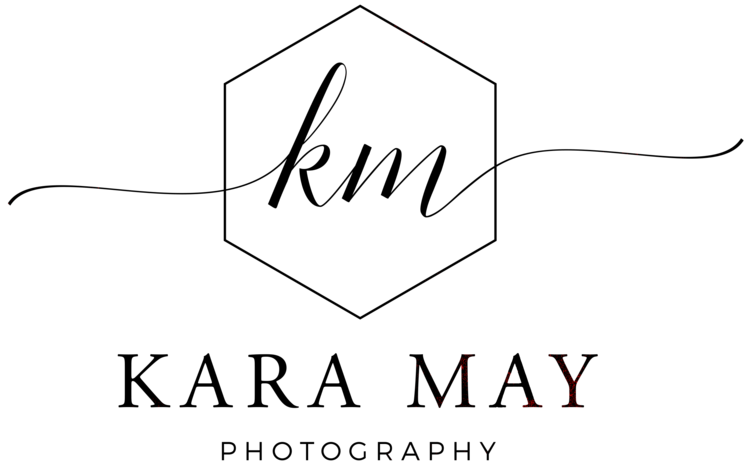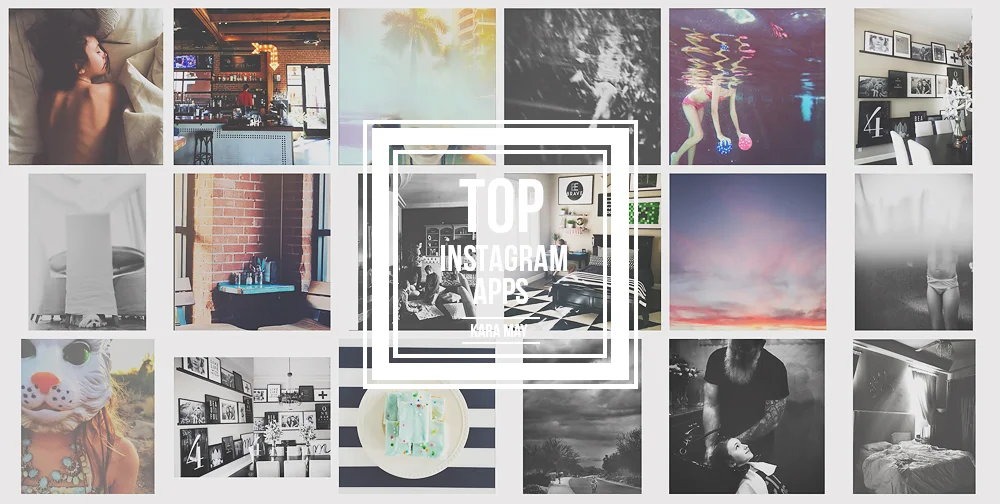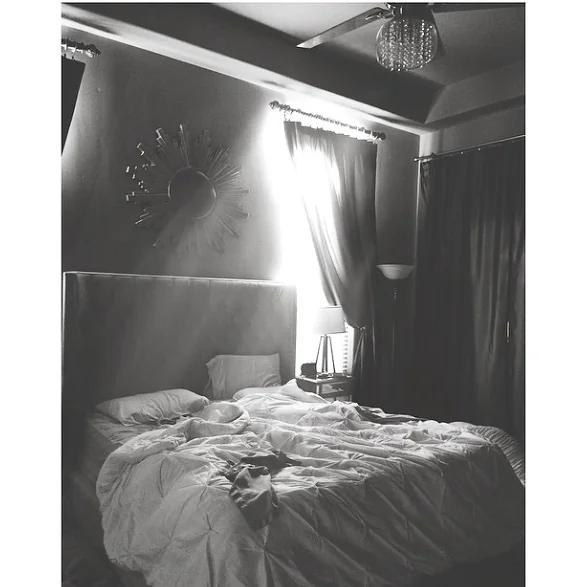Instagram is my go-to Social Media tool. I still like Facebook but I'm not on it as much. Instagram….well that's different. Ha! Because it's all about images and short descriptions, it's easy and organized. So the title of this post is a bit strong, of course I could 'live' without these apps but when I'm Instagramming these are my go-to, must have apps. IG is something that I'm on a lot….but usually for super short stints at a time. It's not a time suck like Facebook can be, so it's super easy hop on and hop off. Since I started delving deeper into a fit and healthy lifestyle I have two accounts, one for my business/personal photos (@karaphotogirl) and one to post fitness stuff (@karafitgirl) since I know not everyone wants to hear what I ate post-workout and what I did for leg day ha ;-)
So here are my go-to apps for getting my images Instagram Ready:
1) SquareReady: Since Instragram shows images in a squared format, this app allows you to 'square' your photo by adding a canvas to your image so that the results are square. You can choose your color. I always choose white since the background since IG is white and I want the image to be the focus and not the color of the edging surrounding the image.
2) Snapseed: I LOVE this app for getting my unedited iPhone images pretty. ;) This app allows you to adjust the strength of it's filter options. Its like a mini photoshop in an app that's more user friendly if you're not familiar with curves, levels, greyscale, channels, etc.
3) VSCO Cam: This app allows you to create deeper tones and film touches to your images. It has an easy interface with a variety of filters to choose from as well as a manual tool to alter all aspects of your photo too: exposure, contrast, saturation, shadows, etc.
4) FilterStorm: This app utilizes terms familiar in Photoshop such as curves, color correction, noise reduction, etc. If you're comfortable with complete control over your photos rather than just canned filters, this is an app to have.
5) Frametastic: This is just what it says, a framing app that allows you to make a variety of diptych photos with clean, edges. This app allows you to incorporate videos as well. So I love this for my fitness page when want have a different video in each frame. There are similar apps out there but this one is my favorite due to it's variety of functions and clean lines.
There are so many great Apps out there and I've tried tons but these are the ones I find myself using most often. Thanks for checking this out, I hope this helps your Instagramming experience.
For this image I used SquareReady so I didn't loose any of the photo in cropping as well as Snapseed.
This iPhone image taken at a local coffee shop was edited using VSCO Cam. It was quick and easy.
My sleeping girl iPhone pic was edited using Snapseed.
Above edited using FilterStorm. Minor tweaking since the sky created its own beauty.
Edited with SquareReady and FilterStorm
Edited with Snapseed
Edited with Frametastic to add two pics in one and with Snapseed.
Tyler's bedroom, edited with Snapseed.
Edited with Square ready and VSCO cam.
Edited with SquareReady and VSCO Cam
Snapseed Edit
Underwater edited with Snapseed.
Sinful treats edited with FilterStorm.