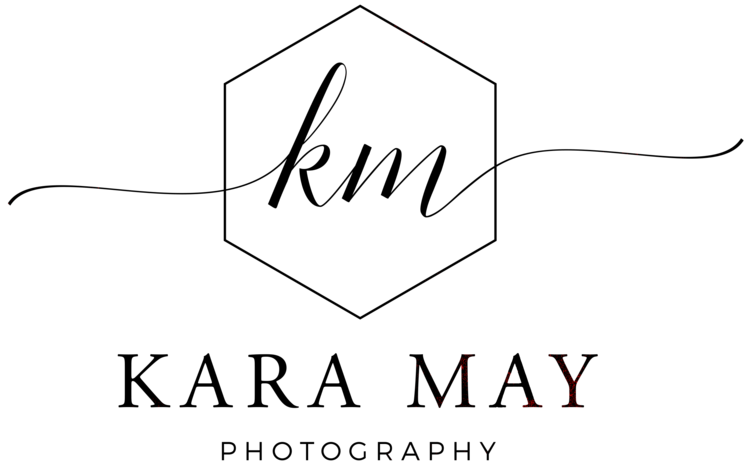I'm so excited to start this new series on my blog. This year I'm dedicating more attention to my blog - so in doing that I have some fun things lined up. I've wanted to do posts for a while now, answering questions I often get in e-mails from other photographers. But my 'Shop Talk' series is going to encompass so much more. It's going to be ANYTHING related to photography. So one week it might focus on photoshop, another on fun photo products available, sessions and another on industry talk. It will span a huge range and hopefully answer some of the questions I get a lot. Also, some of the topics will be targeted to those very new to the industry, while others will delve into more advanced topic. Some weeks, you may be thinking 'really? um, everyone knows that.' But when we started out, Photoshop was a foreign language so some people won't know how to manipulate a photo's midtones, RGB color channels, or know about certain keyboard short-cuts, copyright information, lens speed, camera care, plug-ins, camera functions, back-focus button, what camera accessories are available, ideas for prints (gifts, display, albums, ect.), opinions on products, how to handle a difficult session and the list goes on. If you have questions you want answered or topics you want I would love to hear from you. Just leave me a comment with the topic you want discussed or a question you need answers to. I'll try to get to all of them as time allows. Thanks so much for checking this out!
Most of you know that direct 'dodging and burning' to your image is destructive to the pixels. So to protect the integrity of your photo use a new layer to dodge and burn.
First, add a new layer - fill to 50% Gray and change the blending mode to 'Soft Light'.

Using a soft brush, paint the areas you want to be darkened or lightened toggling between black and white.

Merge the two layers when your happy with the results and no pixels are harmed.

Final results!