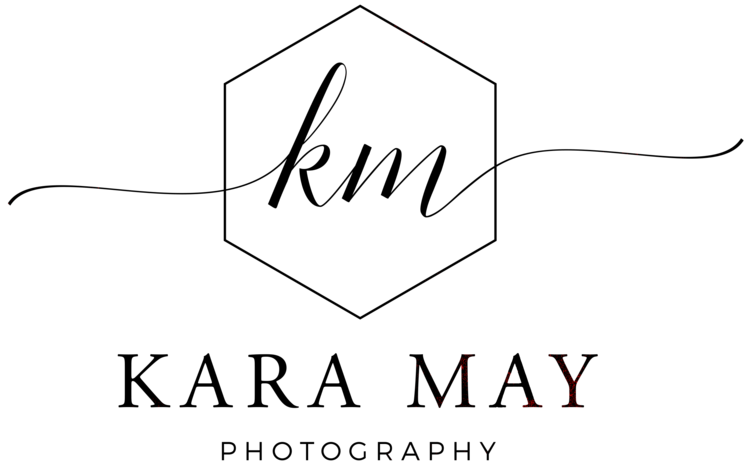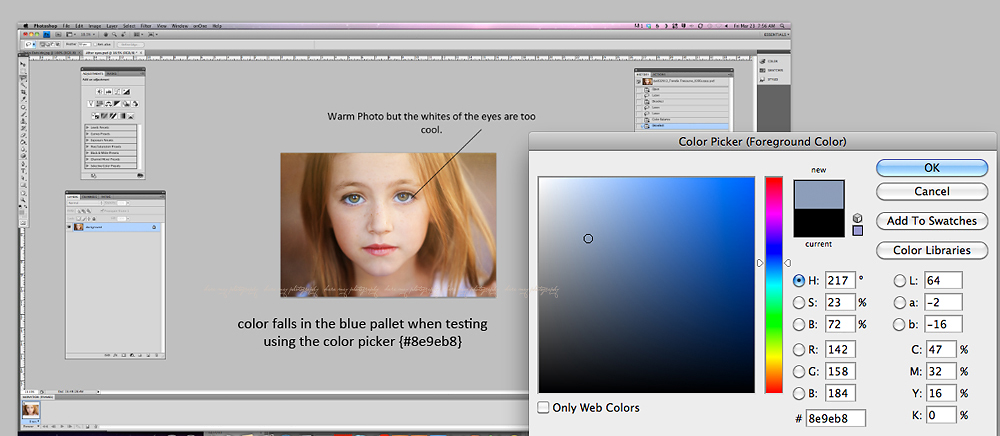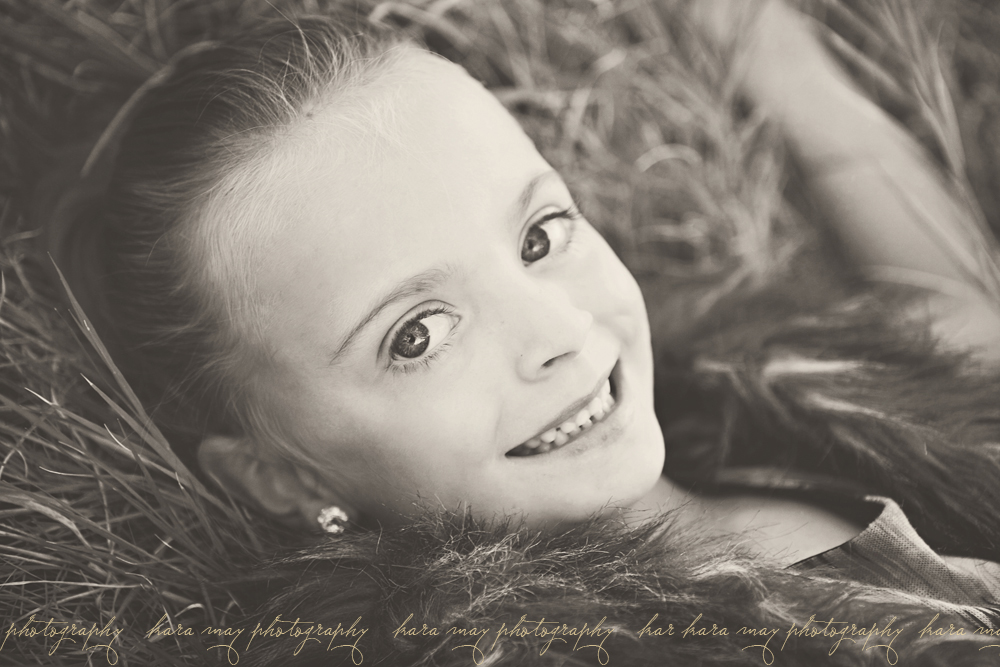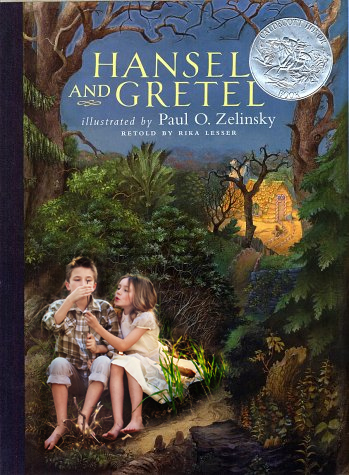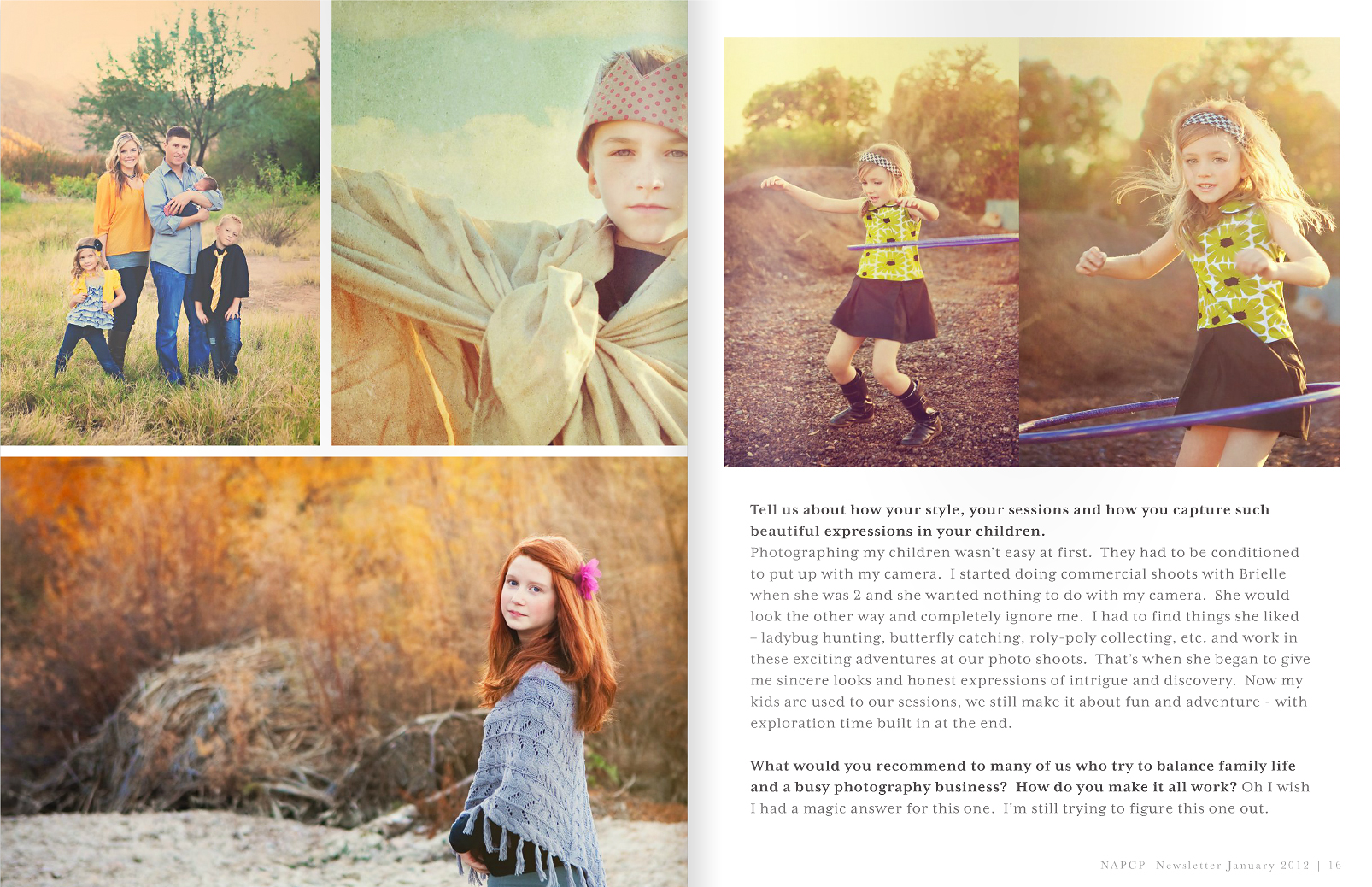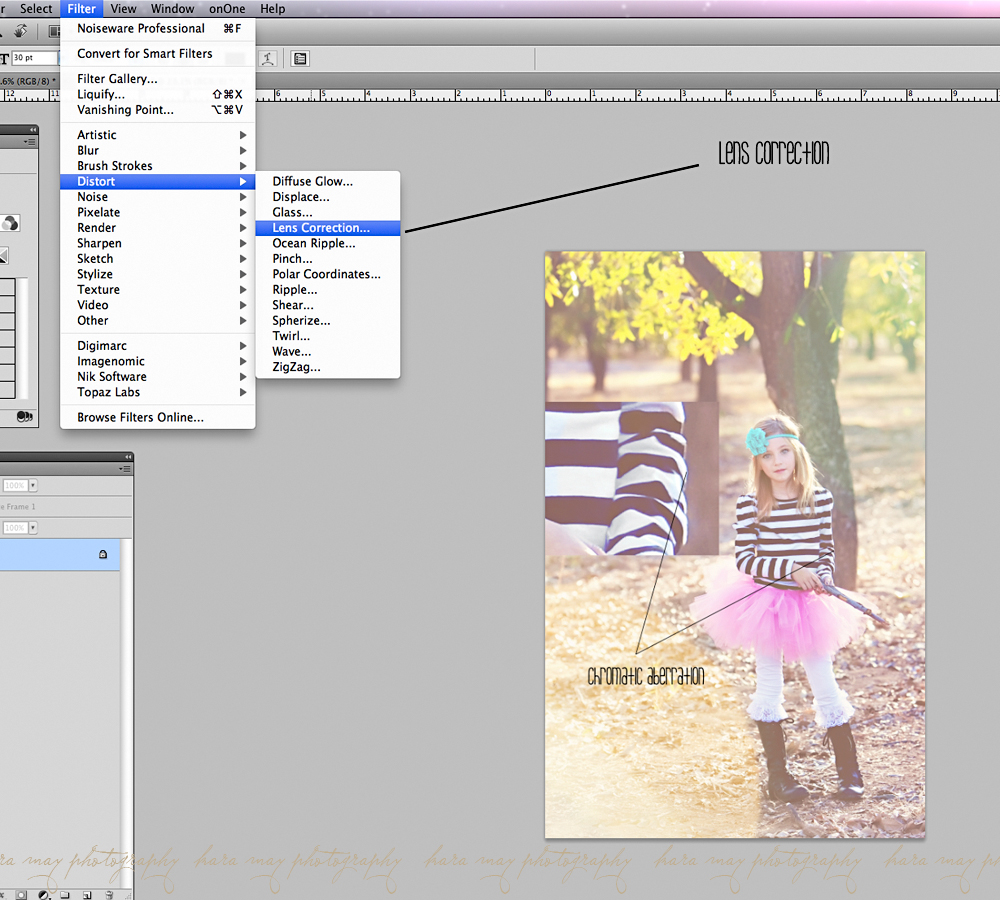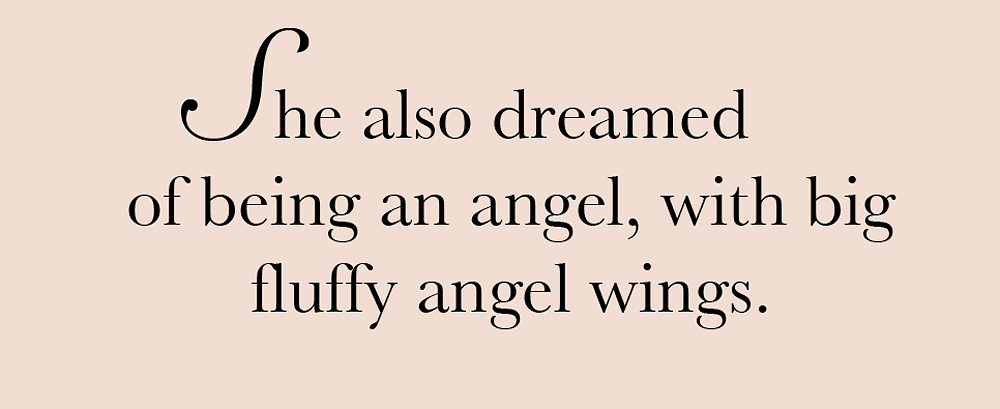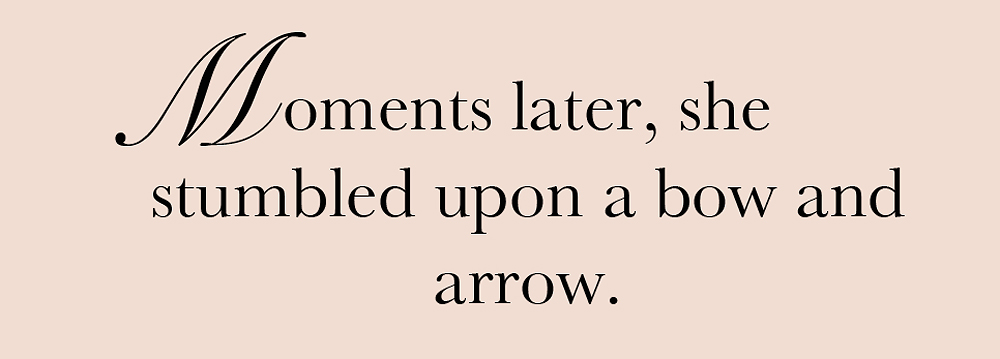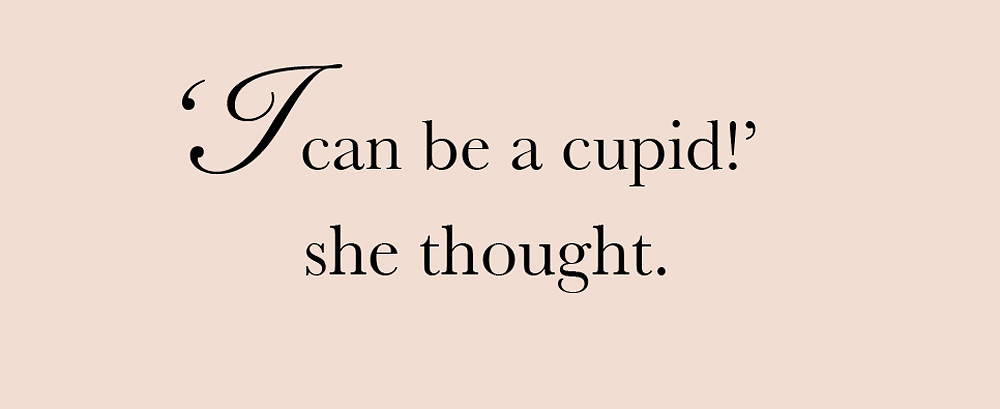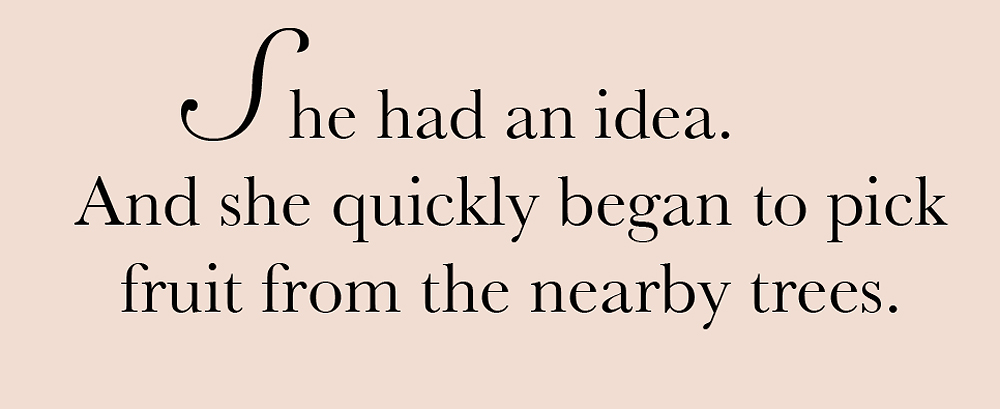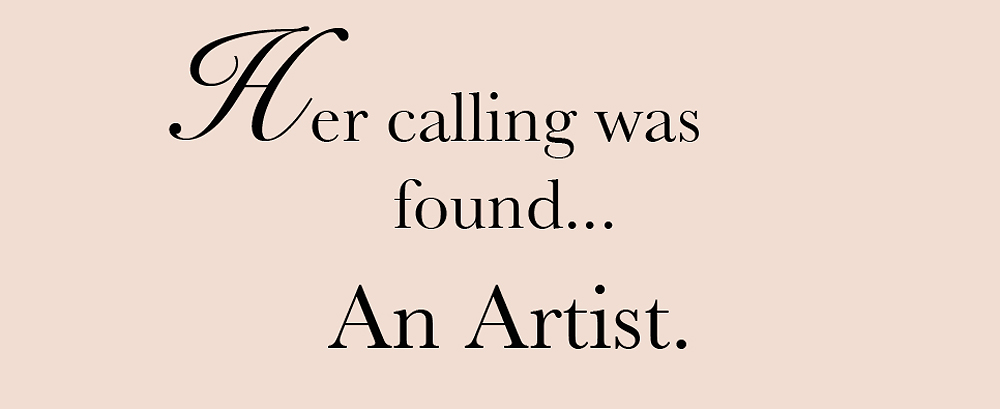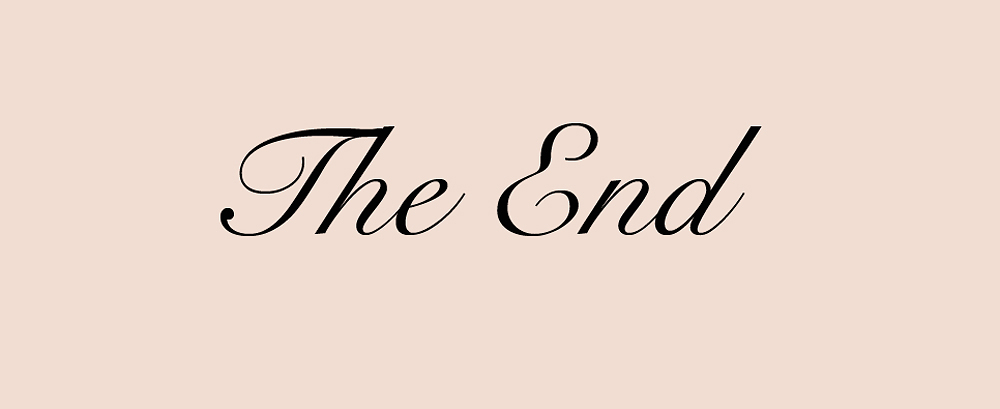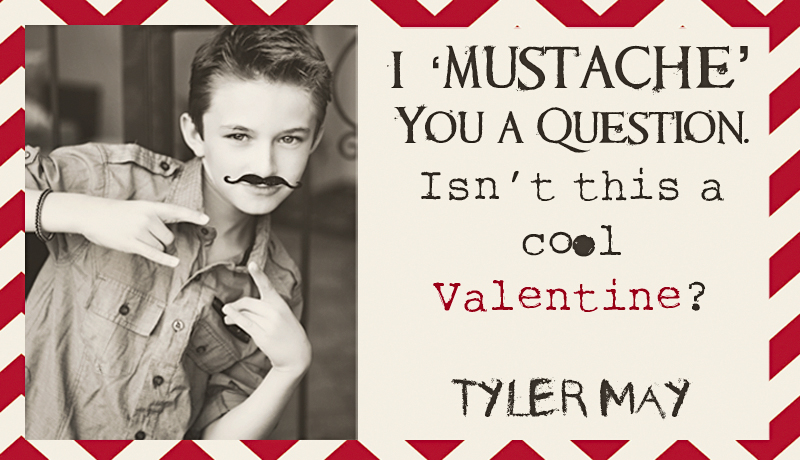It's that time again. It's Friday's Project 26! This weeks theme is 'Bus Stop'. I wasn't feeling it for 'bus stop' so I took a few steps outside of the box and used a 'stopped bus' as the inspiration for this weeks theme. My kids don't take the bus to school (I like to drive them) so they aren't on buses regularly. I didn't know how I was going to find a bus, let alone one I could go into. Then I thought. I searched. And I found. I can't reveal too much more than that since I didn't exactly have explicit permission. All I can say is - I did it! Yay. Here's a little peak into my 'bus' theme for this weeks photo. {and yes, I can't seem to ever just post one picture, I have to have a few.}

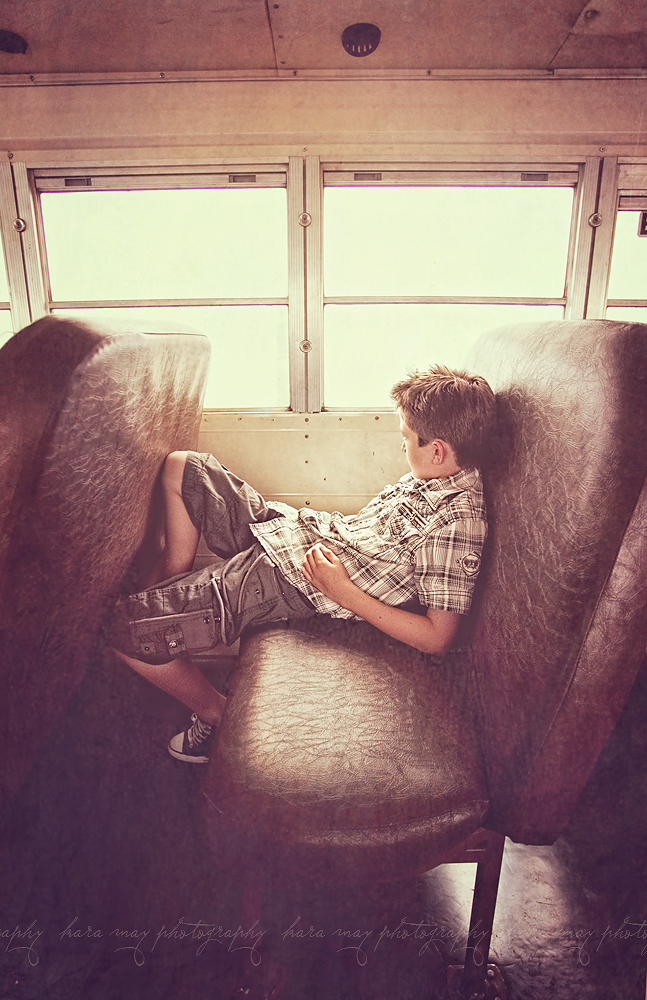



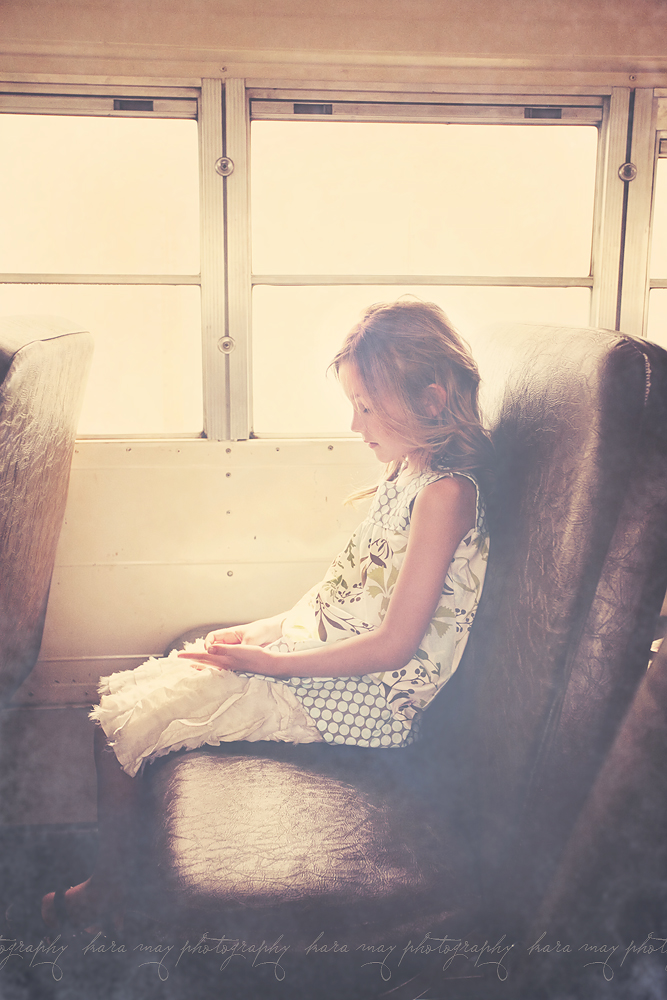
Check out Valeria Zaiat |The Red Balloon Photography Our group has been busy with work and other life happenings so participants are posting when they can. So this week has a teeny-tiny number of participants.